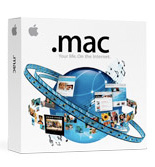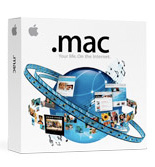
So I’ve been using .Mac for a few months now, and I thought I would take a few minutes to say what I think of it. .Mac is Apple’s online suit that compliments the iLife suite.With .Mac, you get some storage space, an email account (yourname@mac.com), and a web site. .Mac allows you to sync things like contacts, bookmarks, calendars, keychains, and Mail accounts between multiple computers. At a recent Apple event, the original storage space of 1 GB was upped to 10 GB, with the choice of adding more space if you want (for a small fee).
So far I’ve enjoyed my .Mac experience. I don’t really use the web site too often, but I did use it briefly to play around with iWeb, a program I hadn’t used up to that point. My main interest in .Mac was for the email address, and for the ability to sync information across computers. It has been great being able to access my bookmarks on both of my Macs.
I used the keychain sync one time to repair the keychain on my MacBook. Something happened that caused the keychain on my MacBook to lose all my passwords, and wouldn’t store passwords anymore. I synced the keychain on my iMac to .Mac, and then replaced the keychain on my MacBook with it. It worked perfectly, and I’m glad to say that my MacBook’s keychain has been healthy ever since.
To me, the email address just seems more professional than a Yahoo or Hotmail account. It’s something I can be proud to put on a business card and give to someone. Also, I find the email address easy to remember, and just plain cool. It integrates seamlessly into Mail, and can be setup with a few simple steps.
I found the online storage to be somewhat restrictive at first. 1 GB of storage isn’t much–I can easily fill it up. Since Apple has expanded the storage space to 10 GB, I have been able to use iDisk a lot more. I was using a flash drive to move files between my two Macs, but as of late I’ve just been using iDisk. It’s a lot quicker, and the data is stored in a more secure manner. I can lose a flash drive, but I can’t lose the iDisk. This is a huge advantage to me because I was always paranoid about losing my flash drive.
I don’t think that it’s essential that you have .Mac. I used Macs for a few years before even considering it. I think it would be great if you could choose which features you want, and only have to pay for them. The basic .Mac is $99 year, which isn’t too bad, but I just don’t find myself using all the features. Despite this, I’ve been very pleased with .Mac. I can definitely see myself renewing. It has been rumored that Apple may be planning to add more features to .Mac, but we’ll just have to see.



 Posted by Adric
Posted by Adric